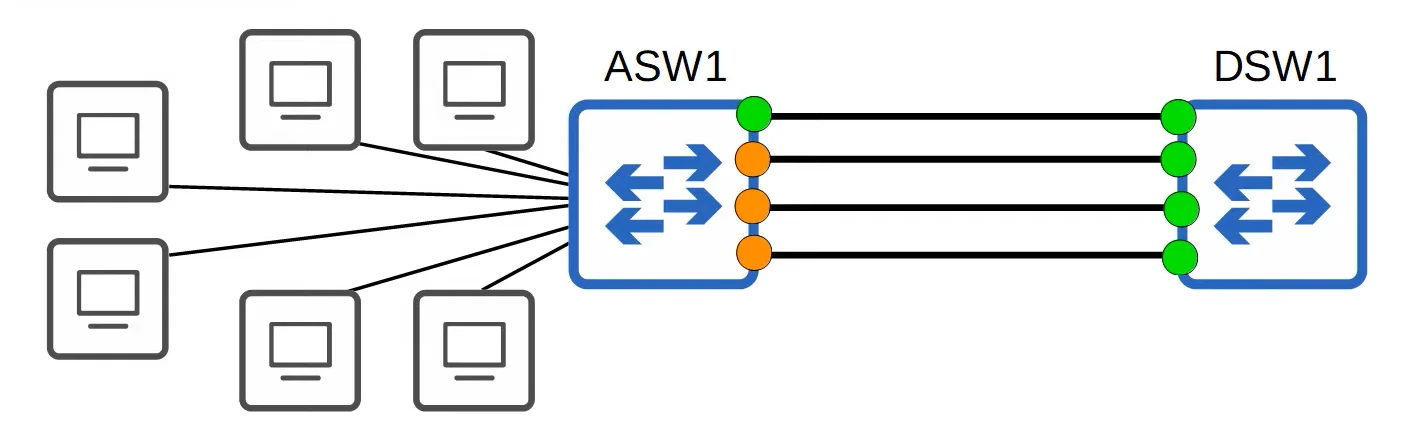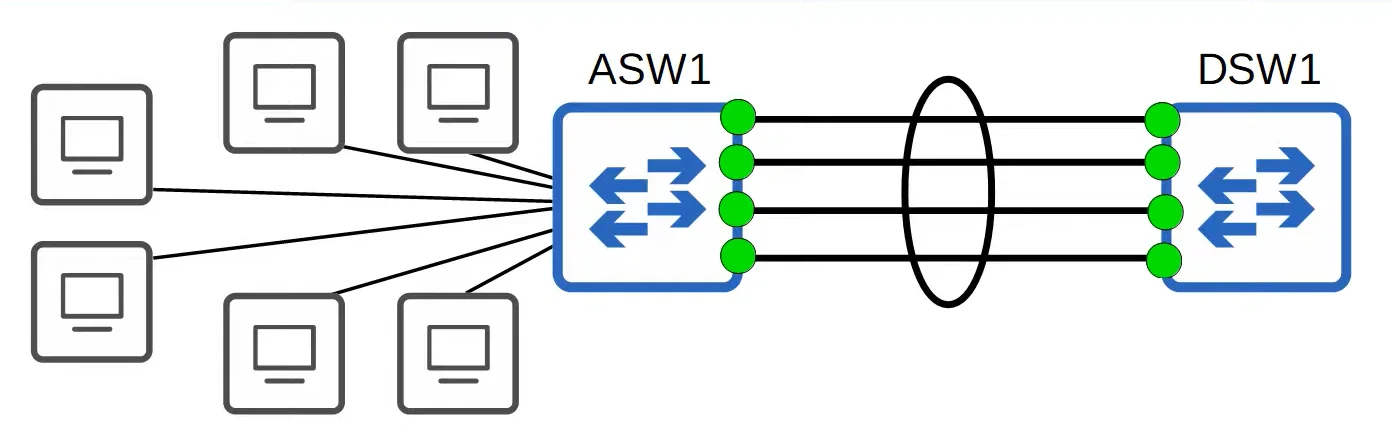Jeremy’s IT Lab lecture video:
Commands
Commands List
EtherChannel Show Commands
7. EtherChannel
Link to original
- show etherchannel
- show etherchannel summary
-->Shows a summary of current EtherChannels- show etherchannel port-channel
-->Like the summary command, but it shows the current EtherChannel protocol as well (LACP/PAgP)- show etherchannel load-balance
-->Shows current EtherChannel load balancing methodEtherChannel Interface Commands
EtherChannel
Link to original
- interface port-channel etherchannel-group-number
-->Enters EtherChannel group configuration mode (or creates an EtherChannel port if it doesn’t exist)
- interface ponumber
-->Shorter version ofinterface port-channel- channel-group etherchannel-group-number mode mode { desirable
/auto/active/passive/on }
- (active/passive are LACP modes, while desirable/auto are PAgP modes, on is static etherchannel)
- channel-protocol protocol (lacp
/pagp)- port-channel load-balance method { src-mac
/dst-mac/src-dst-mac/src-ip/dst-ip/src-dst-ip }-->Changes the EtherChannel load balancing method
EtherChannel Information
EtherChannel is a technology that groups multiple physical interfaces together to act as a single logical interface.
- Traffic using the EtherChannel will be load balanced among the physical interfaces in the group through an algorithm.
- STP will treat EtherChannel groups as ONE single interface, rather than applying STP rules on each interface individually
Other names for EtherChannel
- Port Channel
- LAG (Link Aggregation Group)
Example: STP functionality and EtherChannels
Without EtherChannels:
- If you connect two switches together with multiple links, all except one will be disabled by spanning tree.
- If all of ASW1’s interfaces were forwarding, Layer 2 loops would form between both switches, leading to broadcast storms.
- The alternate ports will remain unused and in a discarding/blocking state, unless the current active link fails.
With EtherChannels
- EtherChannel groups these physical interfaces together to act as one single logical interface.
- STP will also treat this group as a single interface.
EtherChannel Load-Balancing
EtherChannel load balances based on ‘flows’
- A flow is a communication between two nodes in the network.
- Frames in the same flow will be forwarded using the same physical interface.
- If frames in the same flow were forwarded out of different physical interfaces, some of the frames could arrive at the destination out of order, which can cause problems.
You can change the method of the load-balancing / interface selection calculation to one of these 6 modes through the port-channel load-balance METHOD command:
- Source MAC (src-mac)
- Destination MAC (dst-mac)
- Source AND Destination MAC (src-dst-mac)
- Source IP (src-ip)
- Destination IP (dst-ip)
- Source AND Destination IP (src-dst-ip)
EtherChannel Protocols
There are three EtherChannel protocols on Cisco switches.
- PAgP (Port Aggregation Protocol)
- Cisco proprietary protocol.
- Dynamically negotiates the creation and maintenance of the EtherChannel. (like DTP)
- LACP (Link Aggregation Control Protocol) (802.3ad)
- Industry standard protocol.
- Dynamically negotiates the creation and maintenance of the EtherChannel. (like DTP)
- Static EtherChannel
- A protocol isn’t used to determine if an EtherChannel should be formed.
- Interfaces are statically configured to form an EtherChannel.
EtherChannel Protocol Modes
- PAgP: Desirable and Auto
- Auto + Auto = ==No== EtherChannel
- Desirable + Auto = EtherChannel
- Desirable + Desirable = EtherChannel
- LACP: Active and Passive
- Passive + Passive = ==No== EtherChannel
- Active + Passive = EtherChannel
- Active + Active = EtherChannel
- On/Static: on
- On mode only works with on mode and is not compatible with LACP or PAgP.
Maximum group size for EtherChannels
- Up to 8 interfaces can be formed into a single EtherChannel
- LACP allows up to 16, but only 8 will be active, while the other 8 will be in standby mode, ready to take over when an active interface fails.
EtherChannel Configurations
EtherChannels can be created with the interface port-channel GROUP-NUMBER command or interface poNUMBER command.
Then, they can be assigned to interfaces with the channel-group GROUP-NUMBER mode MODE command.
You can also limit the usable EtherChannel modes to the ones of a specific protocol (ie. PAgP) with the channel-protocol PROTOCOL command.
- Member interfaces in the same EtherChannel need to have the same configurations as each other, otherwise, they will be excluded from the EtherChannel group.
- These configurations are:
- Same speed
- Same duplex (full/half)
- Same switchport mode (access/trunk)
- Same allowed VLANs/native VLAN (for trunk interfaces)
channel-protocol command
- Using the
channel-protocol PROTOCOLcommand will limit the usable EtherChannel modes to the ones of that protocol.- For example, using LACP will limit you to Active and Passive modes only. Even static/on EtherChannel will not be a usable mode on the EtherChannel interfaces.
channel-group numbers matching
- In the
channel-group GROUP-NUMBER mode MODEcommand, the channel-group group-number has to match for the member interfaces on the same switch.- However, it doesn't have to match the channel-group group-number on the other switch.
(channel-group 1 on ASW1 can form an EtherChannel with channel-group 2 on DSW1)